# Working With Your Team
Bootstrap Studio offers a number of features to make it easier for teams to work collaboratively.
# Commenting
You can add comments to every component in Bootstrap Studio. Just right click a component and choose Add Comment. This can help you document your design and leave feedback. Comments remain in the program and are not exported, so there is no risk of accidentally leaving them in during deployment.
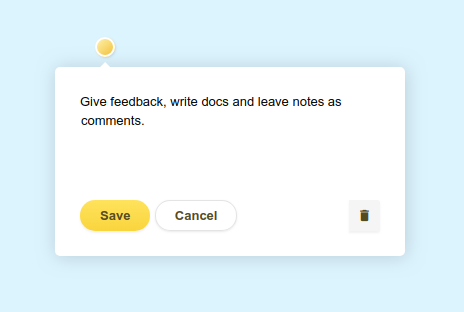
Since comments are displayed on top of your work area, in some cases they can get in the way of your design work. In these instances, you can hide them by clicking the comment toggler button in the bottom-right of the stage.
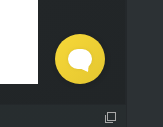
Showing/hiding comments can also be done from the stage menu.
# Previews
Thanks to the Preview feature, you can easily share your design with teammates. Previews are available in your local network and will work on any device or browser you wish to test.
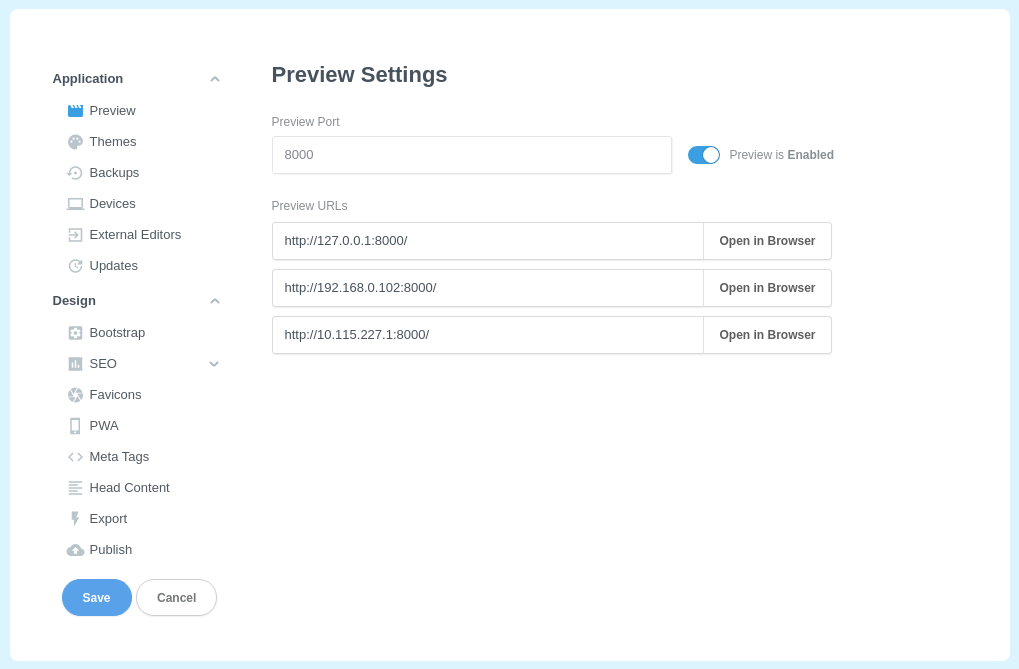
After you enable previewing and share the generated URL to colleagues, they will see the design in its fully functioning form. This way they can test the website and give you feedback.
Any changes you make in the app will automatically refresh the preview so that you can work on improvements as a team.
